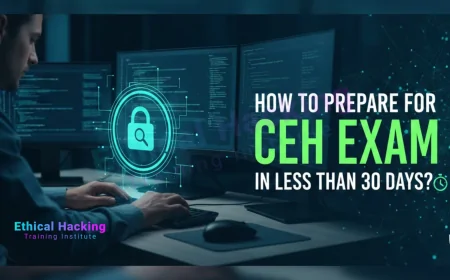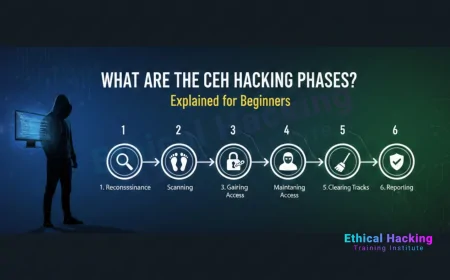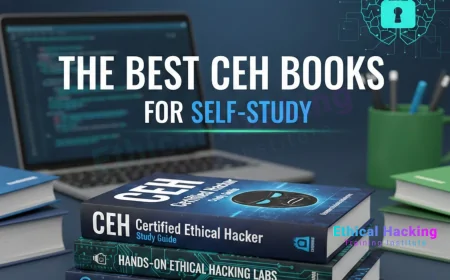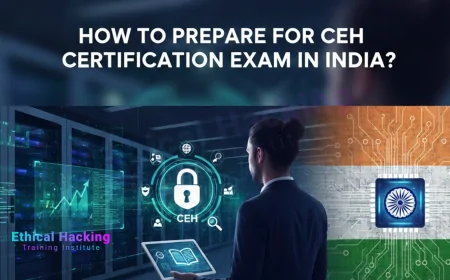What Is the Format of the OSCP Lab Environment? Complete Guide to Navigating OSCP Virtual Labs
Discover the detailed format of the OSCP lab environment, how to access and navigate the virtual labs, key tools, and tips for effective practice. Learn how Ethical Hacking Training Institute prepares students for success.

The Offensive Security Certified Professional (OSCP) certification is highly regarded in the cybersecurity world, known for its rigorous hands-on exam and practical penetration testing skills. Central to preparing for the OSCP is the Penetration Testing with Kali Linux (PWK) course, which offers students access to a unique and immersive lab environment. Understanding the format of the OSCP lab environment is crucial for students to maximize their preparation and confidently navigate the virtual labs.
In this blog, we explore the layout, components, and features of the OSCP lab environment, providing a detailed guide to help aspiring penetration testers optimize their learning experience.
What Is the OSCP Lab Environment?
The OSCP lab environment is a virtual network of multiple machines and services, designed to simulate a realistic corporate IT infrastructure. It allows students to practice penetration testing techniques, exploit vulnerabilities, and sharpen their skills in a controlled, legal setting.
This lab is accessible remotely through a secure VPN connection, enabling 24/7 access to the training machines. The environment contains a diverse range of operating systems, software versions, and network configurations to mimic real-world scenarios.
Overview of the OSCP Lab Network Layout
The OSCP lab environment is structured as a complex network with multiple subnets and hosts. The key features include:
-
Multiple Machines: Typically, the lab features 50+ virtual machines with varying difficulty levels.
-
Subnet Divisions: Machines are divided across different network segments, simulating isolated environments such as corporate internal networks, DMZs, and external-facing zones.
-
Varied Operating Systems: Hosts run different OS types, including various Linux distributions and Windows versions, exposing students to a broad range of vulnerabilities.
-
Active Directory Environments: Recent labs include Active Directory setups to practice domain exploitation and privilege escalation.
-
Simulated Services: Common services such as web servers, FTP, SMB, SSH, databases, and custom applications run on lab machines, reflecting real-world attack surfaces.
How to Access the OSCP Labs
Students access the labs via a VPN connection provided after course enrollment. The process involves:
-
VPN Client Setup: Installing and configuring the OpenVPN client on your Kali Linux or preferred penetration testing platform.
-
VPN Profile: Using a unique
.ovpnconfiguration file to authenticate and securely connect to the lab network. -
Network Visibility: Once connected, the student’s machine is logically placed within the lab’s virtual network, enabling direct access to all lab hosts.
-
24/7 Access: Labs remain accessible around the clock, allowing students to practice at their own pace.
Navigating the OSCP Lab Machines
The lab machines are designed with escalating difficulty and specific learning objectives:
-
Easy Machines: Ideal for beginners, these hosts help students practice basic scanning, enumeration, and exploitation techniques.
-
Intermediate Machines: Require multi-step exploitation, privilege escalation, and creative problem-solving.
-
Hard Machines: Simulate complex environments with chained exploits, limited information, and advanced defenses.
-
Buffer Overflow Machines: Dedicated hosts for practicing exploitation of buffer overflow vulnerabilities, a core OSCP exam topic.
Each machine usually has one or more flags to capture, typically a user flag (proof of initial compromise) and a root or administrator flag (proof of privilege escalation).
Common Tools and Techniques Used in the Labs
Students use a variety of tools within Kali Linux to interact with the lab environment:
-
Nmap: For network scanning and port discovery.
-
Nikto, Dirbuster, Gobuster: Web application vulnerability scanning and directory enumeration.
-
Metasploit Framework: Although limited during the exam, it's useful for practice.
-
Manual Exploitation: Using tools like netcat, socat, and custom scripts to exploit vulnerabilities.
-
Privilege Escalation Scripts: LinPEAS, WinPEAS, and manual enumeration to escalate access.
-
Password Cracking: Tools like John the Ripper and hashcat for cracking captured hashes.
Lab Reporting Requirements
As part of the PWK course and OSCP exam, students must maintain detailed notes and write comprehensive penetration test reports based on lab findings. These reports include:
-
Step-by-step exploitation processes
-
Screenshots of compromised machines
-
Vulnerability details and remediation advice
-
Time tracking of each machine
Learning to document effectively is critical, as the final OSCP exam requires submitting a similar report.
Tips for Effective Navigation of the OSCP Labs
-
Plan Your Time: Labs are vast; allocate time based on difficulty and your learning goals.
-
Systematic Enumeration: Thorough scanning and enumeration are essential before attempting exploits.
-
Keep Detailed Notes: Document all commands, results, and insights for report writing.
-
Practice Buffer Overflows Early: Don’t leave this critical exam topic for the last minute.
-
Leverage Community Resources: Forums, Discord groups, and study partners can provide valuable hints and support.
-
Focus on Privilege Escalation: Practice on every machine until you can escalate to root or administrator.
How Ethical Hacking Training Institute Supports OSCP Lab Training
At Ethical Hacking Training Institute, students receive:
-
Pre-configured Kali Linux setups optimized for lab access
-
Guided lab walkthroughs and explanations of complex exploits
-
Mock lab challenges simulating real OSCP environments
-
Mentorship from OSCP-certified instructors to troubleshoot lab issues
-
Best practices for efficient note-taking and report writing
Conclusion
The OSCP lab environment is a comprehensive and challenging virtual network designed to prepare students for real-world penetration testing. Understanding its structure, how to access and navigate the labs, and the essential tools and techniques is key to success in the PWK course and OSCP exam.
With disciplined practice, detailed documentation, and expert guidance—such as that provided by the Ethical Hacking Training Institute—students can confidently master the labs and achieve OSCP certification.
FAQs
What is the OSCP lab environment?
The OSCP lab environment is a virtual network of multiple machines and services designed to simulate real-world IT infrastructure for hands-on penetration testing practice.
How do students access the OSCP labs?
Students connect to the labs remotely using a VPN client and a unique OpenVPN configuration file provided after enrolling in the PWK course.
How many machines are in the OSCP lab?
Typically, the OSCP lab contains over 50 virtual machines with varying difficulty levels and operating systems.
What operating systems are used in the OSCP lab?
The lab features various Linux distributions and Windows versions to provide diverse exploitation scenarios.
Are there Active Directory environments in the OSCP lab?
Yes, recent OSCP labs include Active Directory setups to practice domain exploitation and privilege escalation.
What tools are commonly used in the OSCP labs?
Tools include Nmap, Nikto, Dirbuster, netcat, Metasploit, LinPEAS, and others for scanning, exploitation, and privilege escalation.
Why is note-taking important during OSCP labs?
Detailed notes help track commands, exploits, and findings, which are essential for writing the final penetration testing report.
Can I access the OSCP labs 24/7?
Yes, the labs are available 24/7 once connected via VPN, allowing flexible practice times.
What is the difficulty progression of OSCP lab machines?
Machines range from easy to hard, designed to build skills progressively with increasing complexity.
Do Ethical Hacking Training Institute provide OSCP lab guidance?
Yes, the institute offers lab walkthroughs, mentorship, pre-configured Kali setups, and mock challenges to support students.
How important is privilege escalation in the OSCP labs?
Privilege escalation is critical, as gaining root or administrator access is required to fully compromise lab machines and succeed in the exam.
Are buffer overflow exercises included in the OSCP labs?
Yes, buffer overflow challenges are part of the labs and exam, emphasizing manual exploitation techniques.
What kind of reporting is required after OSCP labs?
Students must submit detailed reports documenting exploitation steps, screenshots, vulnerabilities, and remediation advice.
Can I use Metasploit in OSCP labs and exam?
Metasploit can be used for practice, but during the OSCP exam, usage is restricted to specific scenarios only.
How does the OSCP lab simulate real-world networks?
Through multiple subnets, varied OS, different services, and realistic network segmentation, the labs mimic corporate IT environments.
Is the OSCP lab environment updated regularly?
Yes, Offensive Security updates labs periodically to include new vulnerabilities, OS versions, and tools.
How do I prepare for OSCP lab challenges effectively?
By systematic enumeration, practicing exploits, taking notes, and focusing on privilege escalation techniques.
What role does Kali Linux play in the OSCP labs?
Kali Linux is the primary platform used for penetration testing and includes all essential tools for lab exercises.
How does the Ethical Hacking Training Institute enhance OSCP lab preparation?
By providing expert mentorship, lab walkthroughs, optimized Kali setups, and exam-focused strategies.
Can I practice OSCP labs offline?
No, labs require a VPN connection to access the live virtual network environment remotely.
What are common services running on OSCP lab machines?
Common services include SSH, FTP, SMB, web servers, databases, and custom applications.
How do OSCP labs help in exam readiness?
They offer real-world scenarios to practice exploitation, reporting, and time management skills vital for the exam.
What is the typical size of the OSCP lab network?
The lab network contains dozens of machines spread over several subnets for comprehensive testing.
Are there any restrictions on tools during OSCP lab practice?
No major restrictions exist during lab practice, but the exam enforces certain tool usage limits.
How long do students typically spend in the OSCP labs?
Preparation time varies but often ranges from 2 to 3 months of consistent lab practice.
Can beginners start directly with OSCP labs?
It’s recommended to have foundational knowledge before diving into OSCP labs, as they are advanced and challenging.
Does the Ethical Hacking Training Institute provide VPN setup support?
Yes, they assist students with VPN configuration and troubleshooting to ensure smooth lab access.
What should students focus on while practicing OSCP labs?
Focus on enumeration, exploitation, privilege escalation, and detailed report documentation.
What's Your Reaction?
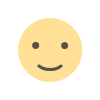 Like
0
Like
0
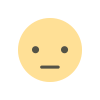 Dislike
0
Dislike
0
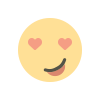 Love
0
Love
0
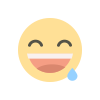 Funny
0
Funny
0
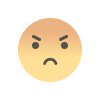 Angry
0
Angry
0
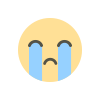 Sad
0
Sad
0
 Wow
0
Wow
0